Remove Restrictions Tool (RRT) is a handy tool that re-enables all what a virus had previously disabled (System Restrictions). Unfortunately, AV Software doesn’t really care about these restrictions and do nothing to re-enable them!
Until AV software comes up with such a tool in their future versions, we have created a very small tool for you that does just that! It re-enables all what the virus had previously disabled, and gives you back the control over your own computer.
Remove Restrictions Tool is able to re-enable:
- Registry Tools (regedit)
- Ctrl+Alt+Del
- Folder Options
- Run Command
- Windows Firewall
- Internet Explorer
- Command Prompt
- Control Panel
- Hidden files option button
- Show System files check box
- Add/Remove Programs
- Hidden Drives
- Search
- and more...
RRT also protects you from any further infections that come from removable media with AutoRemove enabled will monitor your system and detects any flash disk as soon as it gets plugged into the USB port. The generic technique will work in less than few milliseconds , if it detects any infection in the flash disk, it will block it and remove the infection before it makes any harm to your computer.
Important notes: Though RRT is able to remove the restrictions caused by malware even if the malware is already active, your computer must be CLEAN before using RRT.
http://rapidshare.com/files/234213540/RemoveRestrictionsTool.rar